4.16. License and Update key#
The purchased license is valid for a certain period of time and can then be exchanged according to the following instructions. The license is part of the SVA backups and should be checked for validity after a restore. As soon as messages appear in the /managent about an expired license or a number of tokens exceeding the limit, our sales department should be contacted to correct the license.
Note
Authentication of users is not stopped immediately when limits are exceeded.
4.16.1. Install a new license#
To assign the license to the Applince, proceed as follows:
To do this, go to the Manage UI https:<LVA-IP>/manage and
log in.
Then proceed as follows:
To enter the license information please go to help and then to support and subscripton.
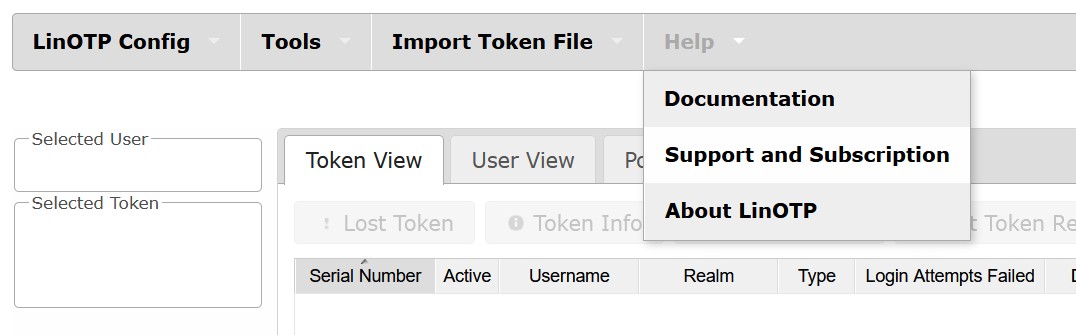
Then click to support and supskripton registering.
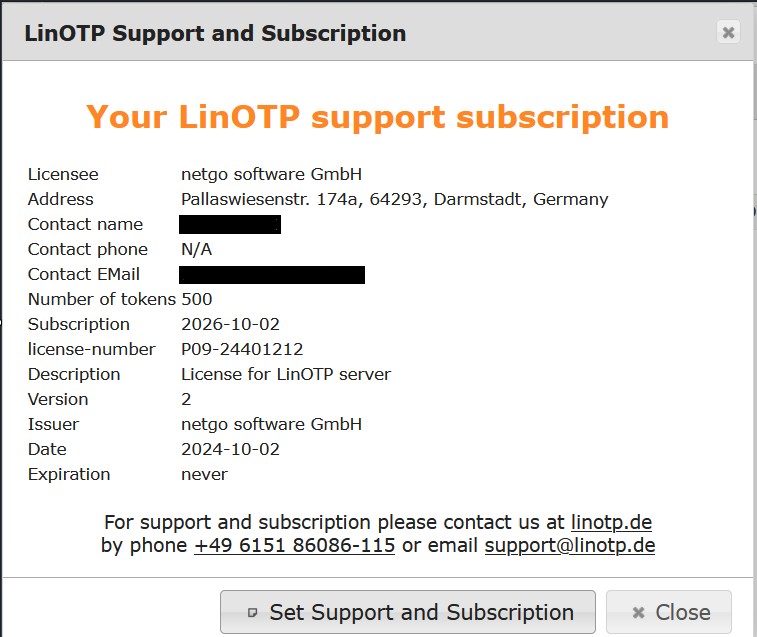
Then upload your * .pam file and click support and supskripton register.
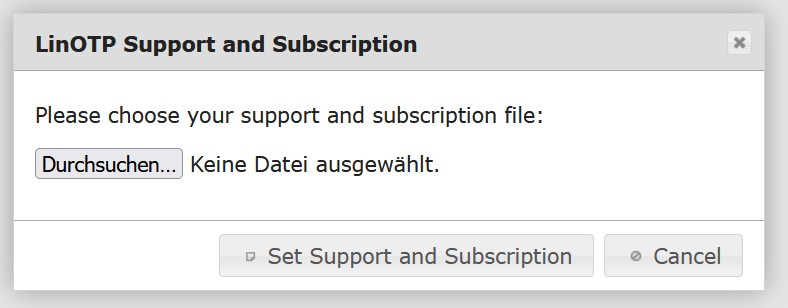
4.16.2. Install a new Update key#
Note
The update key is needed to get the updates to LinOTP and the appliance from the maintainer’s repo. The repos of the operating system are also redirect
Use the terminal on the left https:<LVA-IP>:9090 to assign the update key to the appliance.
Enter the following command in the terminal:
podman login registry.linotp.de -u linotp -p 99999999
Note
The update key is not part of the backup of the LVA, it must be entered again after a restore. 99999999 is a placeholder, replace it with your provided LinOTP update key.
